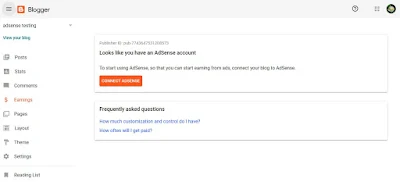Update April 13th, 2021: For people who are still stuck with "AdSense doesn't know about your blog" problem when registering for new account using blogspot domain, check this new article: How to Create AdSense Account Using Blogspot URL - Fixing "AdSense doesn't know about your blog".
Update August 1st, 2020: It appears that Blogger and AdSense have addressed the issue by changing the registration method so this article is now outdated. AdSense now accepts blogspot link directly through "add site" feature. The "CONNECT ADSENSE" button will now be able to actually connect blogspot to your AdSense account.
In order to monetize Blogger using AdSense, we have to sign up via the
Earnings tab. It is the only way to connect your qualified blog to AdSense.
However, if you are using Blogger's new interface right now, you may encounter a
problem.
Today I was contacted by one of my visitors, the owner of
Blogdevta1. He stated that his blog may have been qualified but he was unable to
connect it to AdSense. I also notice that a lot of users posted in the official forum stating that they have the same issue.
So I tried to replicate the problem and find out that
Blogger's new Earnings tab is indeed not usable yet.
Blogger updated its Earnings tab interface recently. The new Earnings tab may
detect that you have an AdSense account and a button which says "CONNECT
ADSENSE" will appear. Look at the picture below.
Looks like you have an AdSense account. To start using AdSense, so that you can start earning from ads, connect your blog to AdSense.
Please note that I created
the blog in the picture just now.
I do have an active AdSense account. However the blog doesn't have any content
and it is not supposed to be eligible for AdSense. So why does Blogger shows
the "CONNECT ADSENSE" button? It is very misleading.
If you click the button, your earnings tab will display a notification which says that:
AdSense doesn't know about your blog. There is an issue with your blog's details in AdSense. Please go to AdSense and make sure your blog's domain name (omuhelp.blogspot.com) is listed as a site.
You will see the picture below:
If you try to click "GO TO ADSENSE", you will only be redirected to your own
AdSense dashboard. If you revert to legacy view, you will see:
The legacy interface shown above should only appear after your qualified blog
has been associated successfully with AdSense. So why does my newly created
ineligible blog show that information? I thought that this was an exploit.
Blogger please fix this problem!
The owner of Blogdevta1 stated that he doesn't have any AdSense account, yet
he is seeing the notification above. He also tried to click the "GO TO
ADSENSE" button but it only redirect him to AdSense Sign Up page. I suspect
that a lot of Blogger users will be confused about this error.
As a result you may get stuck, unable to proceed with registration because
your blog is actually not eligible yet. You need to go back to the new Earnings tab
interface and click "REMOVE ADSENSE".
Remove AdSense from this blog. If you would like to reset your AdSense connection, or remove it from this blog, use the button below and follow the prompts.
Then go back to your Legacy view, you should be able to see that your blog
is actually not eligible.
You will see that the blog is indeed not eligible based on the legacy Blogger.
Once it becomes qualified, you will be able to see the sign up button in the legacy
view. So my suggestion right now, use the legacy version to sign up for AdSense
in Blogger.
Do not use new earnings tab to monetize qualified blog yet
I was also unable to associate my qualified blog using the new Earning Tab. My
blog calon-imers.blogspot.com is eligible, so I tried to use the new interface
to add it to my current AdSense account. However it gave me the same
notification that AdSense doesn't know about my blog.
So, I click remove AdSense and go back to the old legacy. I sign up via the
legacy interface and I was able to associate the blog normally. Now if I go
back to the new interface again, I see the proper notification:
Again, right now you have to use the legacy view in order to sign up the
qualified blog! The new interface is not ready yet.
After that, I tried to create another Blogger account which is not associated
with any AdSense account. The new Earnings interface has the correct
notification
Conclusion
-
A lot of Blogger new interface users mistakenly think that their blog is
qualified to use AdSense due to misleading notification.
- Before you decide to connect to AdSense, check whether your blog is actually qualified yet or not via the legacy interface.
- If your blog is stuck and you're unable to proceed with AdSense registration, your blog may not actually be qualified yet. Remove AdSense from your earning tab and go back to legacy view.
- If your blog is qualified, sign up using the legacy view.
- Blogger may mistakenly said that you have an AdSense account. Try to contact AdSense or Blogger forum to resolve this.
-
If you do not have an AdSense account, Blogger may display the correct
notification which says that your blog is not qualified yet.
- Blogger new interface is still unstable right now, this problem may be resolved soon.
Does your blog suffer from low ranking? Take the self assessment test to audit the quality of your articles. High quality content will improve your ranking naturally.