Blogger is undergoing a massive change right now. This free blogging platform
is not only revamping its interface but also updating the function of the
Earnings tab. This feature allows users to monetize blogspot domain using
AdSense.
Previously, we were not allowed to add blogspot domain directly to our AdSense
acccount. In order to add blogspot domain to AdSense, we had to wait for a
"sign up" button to appear in the Earnings tab. Only qualified or eligible
blog would display the button in the legacy interface.
Now, if you already have an AdSense account, Blogger's new
Earnings tab will display a button which will allow you to connect to AdSense
regardless of eligibility. Even a newly created blog will show a button which
says CONNECT ADSENSE. Furthermore, you can now
add blogspot domain directly to AdSense via Add Site feature after the account is activated.
 |
| New Connect AdSense feature in Earnings tab |
You can have one active AdSense account then connect multiple blogspot
websites immediately!
How to Add and Connect Multiple Blogspot Websites to AdSense
Make sure that your Blogger and AdSense account use the same email. In order
to add and connect multiple blogspot websites to AdSense, do the following
steps:
Step 1: Add the blogspot domain to AdSense Account
- Go to your AdSense account. Select Sites, then Add Site.
- Input your blogspot url and press Next.
- AdSense will tell you that the host, in this case Blogger, will be able to connect your blog. The press Submit.
"The host of https://clouldrooftop.blogspot.com/ will connect your site to AdSense. You can start showing ads after your site is connected."
 |
| Add Site now allows blogspot! |
AdSense will show a "Getting your site ready to show ads" notification. Your
blogspot website is being reviewed and AdSense will notify you whether it is
rejected or approved.
Step 2: Connect blogspot domain to AdSense
- Go to Blogger Earnings tab.
- Press CONNECT ADSENSE button.
- The Earning tab will display information that your blog is now connected but still under review.
Your AdSense account is connected, but AdSense is reviewing your blog to make sure it's ready to show ads. Review can be as quick as a day, but for some publishers it can take several weeks.
 |
| Connected blogspot! |
You can do the step 1 and step 2 interchangeably. You are able
to either connect your blogspot first then add it to AdSense afterward or the
other way around. If you've done the step 2 first, you will receive a
notification which says that AdSense doesn't know about your blog. The
notification will disappear after you have finished the step 1.
AdSense doesn't know about your blog. There is an issue with your blog's details in AdSense. Please go to AdSense and make sure your blog's domain name (yourblogname.blogspot.com) is listed as a site.
Usually, you are required to add AdSense code inside the theme's HTML. You can
find the code from AdSense > Ads > Overview > Get Code. Insert the code underneath <head> tag. It's
unclear if this step is necessary for blogspot website.
I have not yet receive a further info from AdSense's page, but don't worry my dear
readers! I'll keep you updated as the situation develop. Also, I am sure they will come up with a new official tutorial soon.
Are you running out of ideas for a new article? Try Google Question Hub for Blogger
to enrich your blog's content!
What We Know So Far About The New Blogger Earnings Tab
Now, Blogger Earnings tab will detect that you have an AdSense account if
you're using the same email. The new Earnings interface also displays the
approval status of your blogspot website.
AdSense also allows you to add blogspot domain directly even though the blog
is just newly created. It is a good news for those of you who already have an
active AdSense account. It means that you can connect hundred of blogspot
websites to AdSense easily.
Previously, AdSense only allows blogspot website which meets certain
eligibility requirements. It is unclear why AdSense now allows users who have an
active account to use this opportunity to potentially create a massive horde of
blogspot spam websites. It could be harmful.
Is it possible to Sign Up for a new AdSense account using Blogspot URL?
For those of you who have not owned an AdSense account, your Blogger's
Earnings tab will still display that
you have to qualify first. It is still unclear how the Earnings tab will show the information once
your blog is qualified. Will it show Sign Up button? Will it show Connect
AdSense button?
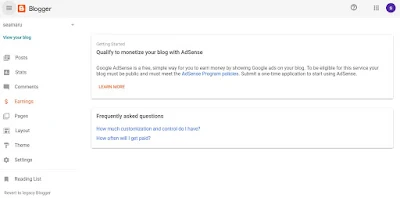 |
| Unqualified blogspot |
One of my visitors claimed that he has never created an AdSense account
before. But his Blogger's Earnings tab shows that he already has an AdSense
account. Then, he sign up from AdSense website using the blogspot URL.
Previously it was not possible to sign up directly. After that, he uses the
Connect to AdSense button and successfully created an AdSense account.
I'm still unable to confirm that information myself because I already have an
active AdSense account. If you do not have an active AdSense account yet but
have a qualified blogspot website, please contact me.
Update July 30, 2020:
If you get rejected when you sign up for a new AdSense account using a custom domain, you will be given an option to use a different site. You can use a blogspot domain as the alternative site for AdSense.
If you are using a custom domain to activate an AdSense account for the first time, you will be provided with code which you have to insert inside <head> tag. However, if you are using blospot domain, you will not be required to insert any code, you only have to click connect AdSense button from the Earnings tab.
And so, for those of us who already have an AdSense account, we can say
goodbye to the uncertain eligibility waiting time! But of course, just because
we can add multiple blogspot sites instantly, it doesn't mean that we will get
approval.
Are you having a hard time getting AdSense approval? Try to do
content audit and remove misrepresentative information!