Blogger.com is one of the few blogging platforms that allows AdSense Monetization. However, this platform underwent a massive update in 2020. The AdSense approval process in Blogger is changed.
Nowadays, the new Blogger will provide you with clearer notification when your website is ready for AdSense. If you already have an AdSense account, you do not need to wait for your blog to be qualified anymore. Instead, you can directly add your blogspot URL directly to your AdSense account via Add Site feature.
If you never have an AdSense account before, you can use your blogspot website to register. However, you need to wait until your blogspot url is qualified. It usually doesn't take long for a blog to be qualified for AdSense. The new wait time is around 1-2 months.
Read also:
- Does Enabling Google AdSense Affect Blogger Website Ranking?
- What is Sellers.json? AdSense for Beginner Bloggers
- How to Use Twitter Summary Card in Blogger Theme - Tweet Optimization
There is no minimal published posts requirement. It means that you can be qualified with 2-3 published posts. Nevertheless, having fewer published posts will lower your approval chance. I think about 20-40 posts will provide you with higher approval chance.
The new registration process is still riddled with problem. If you are using blogspot url, you may get "AdSense doesn't know about your blog" problem. If you just want to fix this problem, jump to step number 6.
Follow the steps carefully to create a new AdSense account using blogspot domain:
1. Check your Blogger's Earnings tab to see if your blogspot domain is qualified for AdSense.
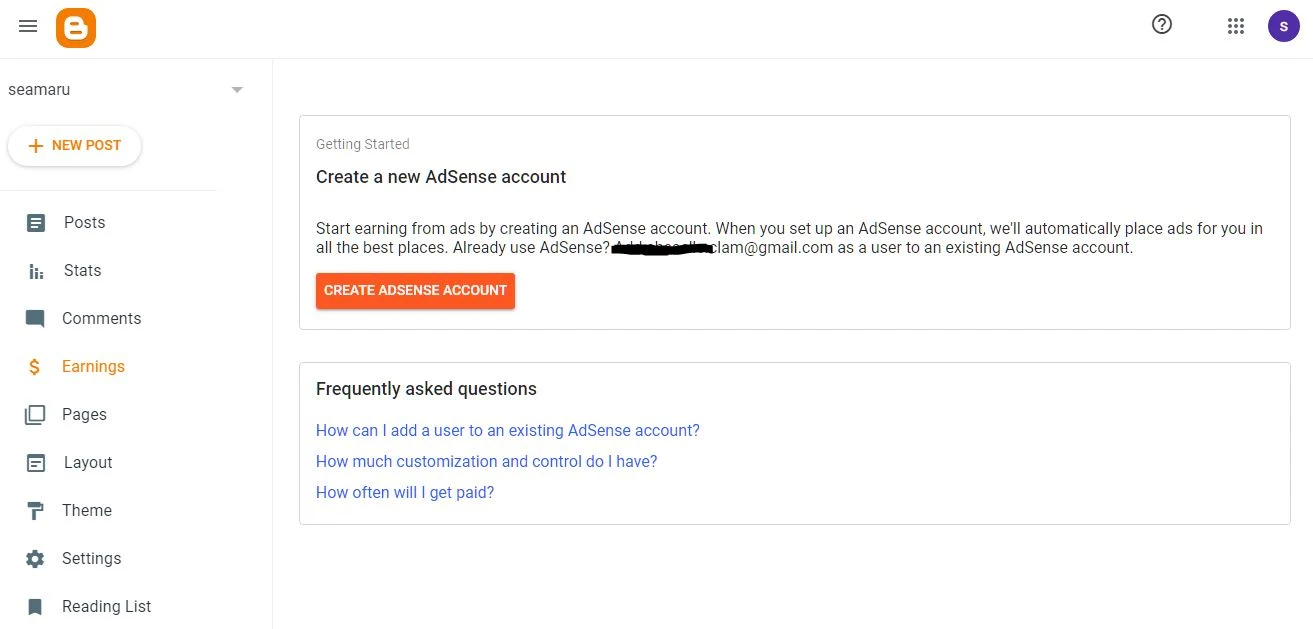 |
| The pictures shows you that your blog is qualified for AdSense. |
Once your blogspot domain is qualified, your Earnings tab will shows a "Create AdSense Account" button. Click on that button!
If your blog does not shows the button, do not be too disappointed. If you post regularly for few months, the button will surely appear. There is no need to be impatient.
You can only create an AdSense account for the first time using blogspot domain via Blogger Earnings tab!
2. Follow AdSense registration process.
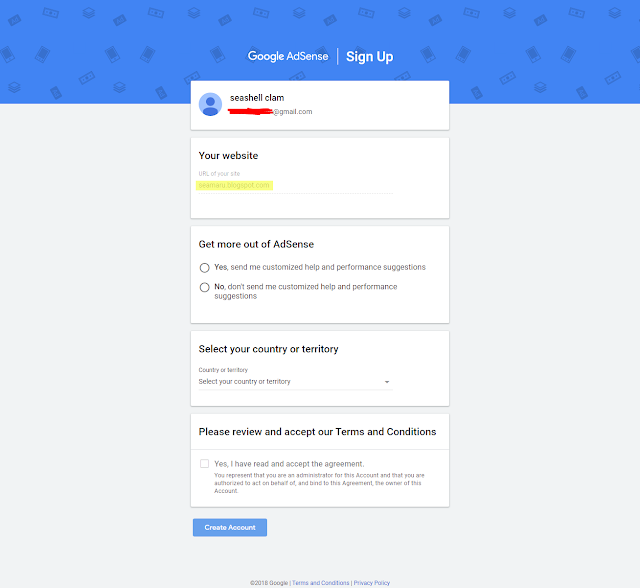 |
| Fill in all the information required truthfully to ensure approval. |
You will be taken to the AdSense account creation form after you click the button from the Earnings tab. Select "Yes" for the "Get more out of AdSense", choose your country, and check the Term and Conditions.
3. Fill in payment address detail.
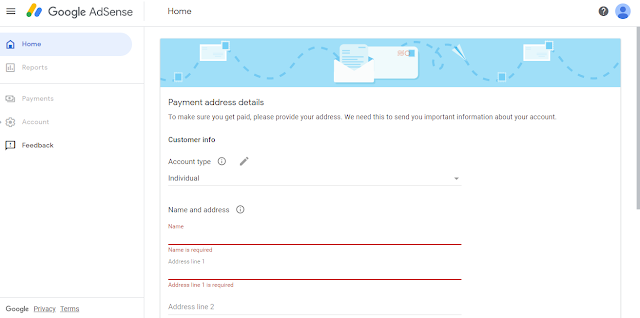 |
| AdSense payment address detail is important. |
The next part is filling the AdSense address payment detail. You can edit this part later after your account is activated. However, it is important that you put correct information based on your personal official ID or passport.
4. Successful AdSense account creation.
 |
| The newly created AdSense account is not activated yet. |
You will need to wait for the AdSense account to be activated before you can do anything with it. It may take 2 to 3 weeks. For now the features will be grayed out and unclickable. If you follow the next steps, you will be able to activate the account immediately.
5. Connect your blogspot website to the new AdSense account.
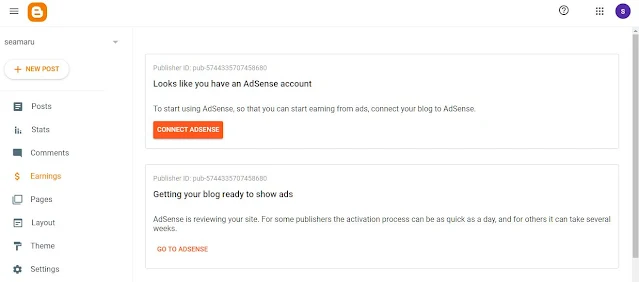 |
| Notice that the Connect AdSense button will appear on each of your blogspot websites from now on. |
Now go back to your Blogger's Earnings tab and click the "Connect AdSense" button. You may also receive an email from AdSense that contains a code. You can insert the code inside your blog's theme under the <head> through the "Edit HTML" feature. However, the code appears to be optional if you are using blogspot url.
6. Fixing the "AdSense doesn't know about your blog" problem.
 |
| How to fix adsense doesn't know about your blog problem. |
After you click the "Connect AdSense" button, a notification that says "AdSense doesn't know about your blog" may appear. To fix this, first you need to create an AdMob account. We will explain why that would solve this problem at the end of the article!
7. Go back to AdSense account and use the "Add Site" feature.
 |
| AdMob will magically activate your AdSense account immediately. |
After you have created an AdMob account, your AdSense account will immediately get activated! You will be able to use all of the AdSense features. Now select "Site" and click on the "Add Site" button. Then, enter your blogspot url and click "Save & Continue".
After that, AdSense will shows a notification that says "The host of https://yourblogurl.blogspot.com will connect your site to AdSense. You can start showing ads after your site is connected." Go ahead click the "Request Review" button.
8. Waiting for AdSense to review your blog.
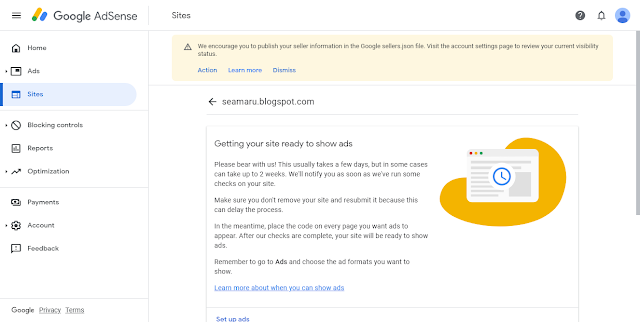 |
| Now AdSense will be able to review your blog properly. |
You will need to wait for few days for AdSense to review your blog completely. The review process is not skippable so you can't bypass it. You may get approval or rejection depend on the quality of your blogspot website. If you got rejected, review your website content and check of AdSense compliance thoroughly before reapplying.
9. Go back to Blogger Earnings tab to check if the "AdSense doesn't know about your blog" problem is solved.
 |
| The "AdSense doesn't know about your blog" notification disappear. Registration complete and successful! |
If you no longer see the problematic notification, it means that you have successfully connected AdSense with your blogspot website. All you need to do know is patiently waiting for the approval. Keep creating contents while you are waiting!
Read also: Fletro Lite: Simple Yet Elegant Premium Blogger Theme
Why Does Creating AdMob account solve the "AdSense doesn't know about your blog" Problem
AdSense now accept blogspot URL. To connect your blog with AdSense, essentially you need to do two main tasks. First is using the "Connect AdSense" button from the Earnings tab and then using the "Add Site" button from the AdSense account.
When you are creating AdSense account for the first time, you will not be able to use the "Add Site" button yet because your new account is not activated yet. However, this situation create a paradox, perhaps unitentionally by Google.
It is kind of a weird problem because you have actually submitted your blogspot url when you click the "Create AdSense Account" button. But somehow, AdSense didn't use it or forgot the url. I think this situation is a bug or incomplete implementation.
Without the Add Site fucntion, you won't be able to connect your blog properly to AdSense and you will be stuck with the "AdSense doesn't know about your blog" for weeks.
 |
| AdMob use AdSense to send payment, thus AdSense got forcefully activated somehow. |
By creating AdMob account, you force AdSense to be activated. It is because AdMob requires a Google Publisher account and your AdSense account is a type of publisher account. I suspect that you can also force AdSense to be activated by creating Google Ads account, though this is merely a hypothesis.
Please note that if you are using custom domain, you should not use Earnings section to register for AdSense. Instead, register directly to AdSense website. Input your custom url and email in the registration form. Once you are approved, you should ignore the Earnings tab notifications. So, this article is only for blogspot users.
In conclusion, Blogpsot monetization process using AdSense is still not perfect. This method to get around the problem is effective. You can forcefully activate AdSense account using AdMob. I suspect that in the future, AdMob creation will no longer be neccessary and the "Connect AdSense" button will be sufficient to connect your blogspot to AdSense. Well, let's hope so!
Thanks to Tech Satori and Fateisme who have helped me figuring out how to fix the "AdSense doesn't know about your blog" problem.
Read also: How to Change AdSense Responsive Ads Unit Size in Blogger