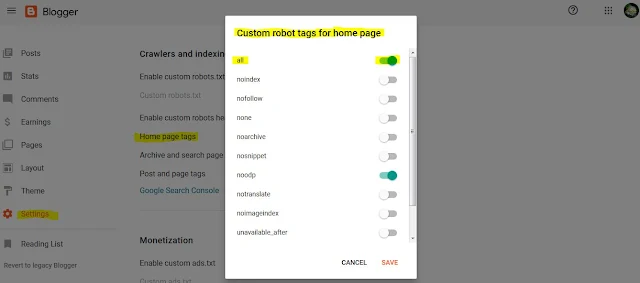Blogger is often underestimated by content creators and online marketers in regard to its ability to showcase their products. People seem to think that Blogger will not
be able to rank well on Google search result. This is not entirely true. In
fact, Blogger with optimized robot header tags setting may performs as good as
any other premium websites when it comes to generating organic traffic.
Simply speaking, robot header tag is a setting which can help you to fully
index or block some urls in the search result. Sometimes, you need to
prevent useless duplicated urls from appearing in Google search result because they may
not be good for your website visibility.
If your Blogger website is easily searchable from Google, you will generate
valuable traffic. Blogger which gets traffic organically from Google will
become more profitable (especially if you are using AdSense) compared to blog
which gets traffic from inorganic sources.
You will be surprised to see how much you can customize Blogger settings. It
is actually quite flexible and very easy to adjust even for
beginners. There are several robot header tag settings which you need to
change in order to optimize your Blogger website.
Adjusting Blogger Robot Header Tags
The first setting that you may want to adjust is Blogger robots header tags.
In order to find it, go to Blogger's
Settings > Crawlers and indexing. Then choose
"Enable custom robots header tags". In Blogger new interface, you can enable it by sliding the button to your
right side.
After that, you will be able to adjust "Home page tags". The custom
robot tag for home page that you should enable is "all". You only need
to enable this one tag and leave the rest alone. The "all" tag
signifies that your home page will be able to get indexed by Google properly.
Then move on to "Archive and search page tags". Choose
"noindex" and leave the rest alone. Archive and search page (labels)
urls are important for navigation purpose but they don't need to be indexed.
By default, Blogger archive and search page are visible in google search
result. However, according to Search Engine Journal, these two
components don’t provide any value to users as landing page and may clutter
up your presence in the search result. They may obscure your actual contents
and bring down your ranking.
A landing page is the first post or page a user visits. Normally, users who
found your blog from Google search result will visit your articles or pages
url. They don't click the archive and search page urls for the first time.
Therefore, you need to choose "noidex" for your custom archive and
search page tags so that they won't appear in Google search result. However, if your blog traffic for some reason comes from the archive and search page, then you should choose "all".
Then, for the "Post and page tags", you only need to select
"all" just like the one in home page tags setting. Post and page are
the most important elements from your Blogger that need to be visible in
search result.
You can also edit your custom robot tags of a specific post. You can see the setting from the text editor on the right side under Options. Normally, you should choose "default". However if for some reasons you don't want a particular post to be indexed in Google search, you can choose the "noindex".
Please note that you need to follow the instruction carefully so that your
Blogger website can be index optimally.
Conclusion
Optimizing Blogger robot header tags is quite simple. By preventing
unnecessary elements from appearing in Google search result, your blog ranking increases. Organic traffic from Google search is important part in order
to create a profitable website. More traffic means more AdSense income!
Leave a comment bellow if you would like to know more about custom robot
header tags. Don't forget to follow my Twitter to receive quick updates
regarding SEO for Blogger.